Disney Dreamlight Valley offers a plethora of activities for avid gamers to enjoy, ensuring that there is always something to check off the list. However, the real-time clock mechanism of the game creates a challenge for players who are only able to play at specific times of the day, causing them to miss out on sunny moments in their valley. Fortunately, there is a solution that allows for customization of the time of day within the game.
To change the time of day in Disney Dreamlight Valley, players simply need to access the game menu and navigate to Settings. Within the Settings menu, scroll down to the Graphics section where you will find the “Offset Time of Day” slider. By adjusting this slider, players can shift the time of day forwards or backwards by twelve hours. To revert back to the local time, simply move the slider back to the middle position where it displays (+0).
Aesthetic Purpose Only
It is important to note that altering the time of day in Disney Dreamlight Valley is purely for aesthetic purposes. While the visual appearance of the valley may change based on the time of day, the sleep schedules and activities of the villagers will remain synchronized with the player’s local time. Despite this limitation, the ability to customize the time of day can be advantageous for creating the perfect setting for events like DreamSnaps photoshoots, allowing players to capture spooky or cheerful moments with ease.
Customizing the time of day in Disney Dreamlight Valley also provides players with the opportunity to decorate their valley in a manner that aligns with the desired atmosphere and theme. Whether it’s setting a romantic evening scene or a vibrant daytime display, the flexibility offered by adjusting the time of day allows for enhanced creativity and customization. Moreover, since the process is simple and reversible, players can experiment with different times of day to their heart’s content.
The feature of changing the time of day in Disney Dreamlight Valley adds a layer of customization and personalization to the gaming experience. By adjusting the time setting, players can create picturesque moments, match the ambiance of their surroundings, and showcase their creative flair through unique decorations. While the primary purpose of this feature is aesthetic, it can greatly enhance the overall enjoyment and engagement within the game. For more tips and guides on optimizing your Disney Dreamlight Valley experience, be sure to explore our comprehensive guides hub.
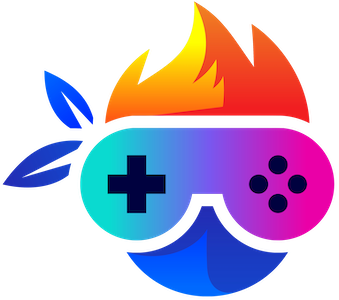

Leave a Reply