Google is constantly innovating and upgrading its services, and the latest addition to the Android Chrome browser is definitely noteworthy. The new option called “Listen to this page” allows users to have webpages read aloud to them, adding a new level of accessibility and convenience to the browsing experience.
The “Listen to this page” feature comes with a variety of playback controls that are similar to those found in music or podcast players. Users have the ability to pause, change the reading speed, scrub forward or back, skip ahead or back by 10 seconds, and even change the voice and language that is used for the reading. This feature supports multiple languages including English, French, German, Arabic, Hindi, and Spanish, making it accessible to a wide range of users.
How to Access
To see if you have access to the new feature, simply head to a webpage with a substantial amount of text, then tap on the three dots menu and select “Listen to this page” from the options. This allows users to have the webpage read aloud to them without leaving the Chrome browser. Additionally, Google Assistant can also read webpages aloud and even translate them into other languages, but this option redirects users to the Google app instead of keeping them within the browser.
Comparison with Safari
Safari for the iPhone offers a similar feature called “Listen to Page” that reads webpages in Siri’s voice with comparable controls to Google’s feature. However, Google’s new option seems to provide a more seamless experience by keeping users within the browser, whereas Safari redirects users to a separate app.
During testing, the new “Listen to this page” feature was only available in the beta version of Chrome. This phased rollout approach is common for Google as they gradually release new features to different user groups. However, this exciting new addition is expected to become widely available to all users in the near future.
Google’s new “Listen to this page” feature is a valuable addition to the Android Chrome browser, offering users enhanced accessibility and convenience when browsing the web. With a range of playback controls and language options, this feature caters to a diverse audience and provides a seamless reading experience without leaving the browser. Keep an eye out for this feature as it becomes more widely available and revolutionizes the way we consume online content.
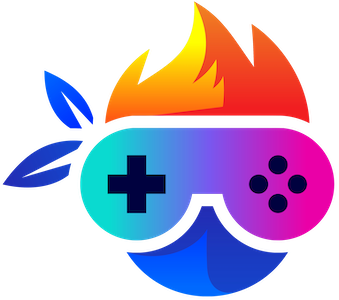

Leave a Reply