Sony has made it possible for PS4 games to work on the PS5, including physical discs. With promises of 99% compatibility for PS4 games on the PS5, gamers have the option to enjoy their favorite titles on the new console. Some games even have free PS5 upgrades to take advantage of the improved hardware.
The easiest way to access your PS4 games on the PS5 is through the Game Library tile on the far right of the home screen. Here, you can view all the games you’ve played on the PS4, filter them by platform, and re-download any titles you want to play on the PS5.
Playing Physical PS4 Discs on PS5
If you own physical PS4 discs, you can simply insert them into the PS5 to play them (unless you have the Digital Edition console). The game will need to be installed and updated, but after that, it will run smoothly on the PS5 just like it did on the PS4.
Transferring Games via External Hard Drive
For those who used an external hard drive to store games on the PS4, you can easily transfer those games to the PS5 by unplugging the hard drive from the PS4 and plugging it into the PS5. There is no need for conversion or reformatting; the games will be recognized and playable as soon as the hard drive is connected.
If you still have your PS4, you can transfer games stored internally on the console to the PS5 through a Wi-Fi transfer. This method allows you to avoid re-downloading all your PS4 games on the PS5. Simply follow the on-screen instructions through Settings > System > System Software > Data Transfer on both consoles. Connect them to the internet over Wi-Fi or via LAN if they are near each other, select the games you want to transfer, and wait for the process to complete.
Sony has made it convenient for gamers to continue enjoying their PS4 games on the new PS5 console. Whether you prefer to re-download games from the Game Library, play physical discs, transfer games via an external hard drive, or do a Wi-Fi transfer from the PS4, there are multiple options available to seamlessly transition to the PS5 gaming experience.
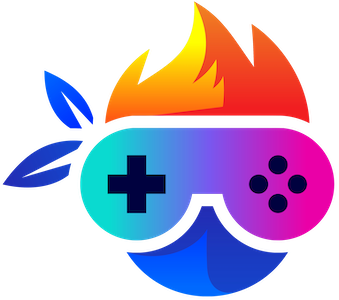

Leave a Reply