With the introduction of the PS5 Pro, gamers are welcomed with advanced features and improved performance. However, a notable departure from the original model is the absence of a stand in the box. This shift necessitates additional considerations for those who prefer to set their console vertically. Unlike the original PS5—which came with a straightforward, wedge-shaped stand—the PS5 Pro’s vertical stand requires a bit more effort to attach. Understanding this alteration provides an essential step toward optimizing your gaming setup.
The significance of a stable base for gaming consoles cannot be overstated. The original stand was often deemed unreliable, leading to concerns about the device sliding or tipping over. In contrast, the PS5 Pro’s new stand design incorporates a mounting mechanism that offers a secure connection to the console—one that not only ensures stability but also enhances the aesthetic appeal. Gamers revamping their setups with the new model must prioritize this accessory. A well-mounted console not only increases safety but also aligns with the premium design that users expect from Sony products.
If you’ve recently unpacked your PS5 Pro and find yourself puzzled about the vertical stand, it’s essential to follow a systematic approach for installation. First and foremost, ensure that the console is completely powered down and unplugged. To begin, locate the small black cap situated at the bottom of the device; this cap is crucial as it needs to be removed. A gentle wiggle will do the trick, and be sure to keep this cap safe for later use.
Once you’ve extracted the stand from its packaging, you’ll discover several components: the main ringed base, an adapter for the original PS5 console, and a mounting screw. It’s important to note that if you’re setting this up on the PS5 Pro, the adapter can be set aside, simplifying the process significantly.
For those using the PS5 Pro, aligning the stand with the console’s base should feel intuitive. The broader portion of the stand is designed to easily fit the console’s orientation, effectively guiding you in the mounting process. Locate the designated hole for the screw cap that you previously removed from the console, characterized by a triangle and a circle. Insert this cap into the corresponding slot closest to the narrow end of the stand.
For users who own the original PS5 console (CFI-1000), alignment will differ slightly. Instead of inserting the cap into the triangle and circle marked hole, you will need to utilize the square and cross-marked opening on the stand. Ensure the console is upside down and positioned correctly, and secure the installation by inserting the mounting screw. A helpful tip for final tightening is to use a coin for leverage as you secure the screw.
In the process of elevating your gaming experience, the PS5 Pro’s vertical stand emerges as an indispensable accessory. It not only fortifies the console’s stability during intense gaming sessions but also complements the overall aesthetic of your entertainment setup. Whether you are transitioning from the original PS5 to the Pro model or starting fresh, making the right choice about your console’s placement is paramount.
Investing in a quality vertical stand seems minor, but the benefits far outweigh the initial effort. As gamers, ensuring that our equipment is set up safely and stylishly allows for an optimal gaming experience. The PS5 Pro, coupled with the newly designed stand, propels the gaming experience to new heights—one that is firmly grounded, both literally and figuratively.
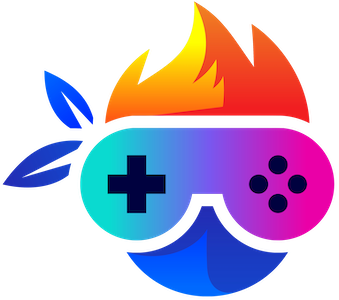

Leave a Reply