In an age where software subscriptions have become ubiquitous, Microsoft is shifting gears with the release of Office 2024, a standalone version of its highly regarded productivity suite. Available for both consumers and small enterprises, this latest iteration marks a significant move for users who prefer a one-time purchase over ongoing subscription commitments typical with Microsoft 365. This article delves into the new features and enhancements of Office 2024 and analyzes its implications for users looking for a robust office suite without the need for continuous payments.
Office 2024 performs as a time capsule of Microsoft’s best features from recent years, encapsulated within its core applications: Word, Excel, PowerPoint, OneNote, and Outlook. The release introduces several updates that reflect Microsoft’s ongoing commitment to improving user experience, interface design, and functional accessibility. Notably, the suite adopts Microsoft’s Fluent Design principles with a fresh default theme that aligns seamlessly with the aesthetics of Windows 11.
Moreover, the focus on accessibility stands out. Microsoft has presented a suite of improvements aimed at making it easier for users to pinpoint and rectify potential accessibility issues within their documents, presentations, and emails—a step worthy of commendation in the effort to create inclusive digital environments.
Each application within Office 2024 showcases unique advancements that cater to the evolving needs of users. In Excel, for instance, the introduction of new functions that allow for the use of text and dynamic arrays signifies a leap in analytical capabilities. The introduction of an IMAGE function helps streamline processes, enabling users to insert online images easily. Additionally, the incorporation of Dynamic Arrays means that Excel charts can now adapt in real-time, enhancing the efficiency of data management and representation.
PowerPoint is not left behind in the features race. The innovative cameo feature allows users to embed live camera feeds directly into their presentations. Coupled with a new recording studio feature that supports narration and closed captions, PowerPoint improves both functionality and accessibility for presentations, catering to a diverse array of audiences.
Outlook has also seen considerable improvements with enhanced search functionalities aimed at better relevance in results, thereby speeding up the workflow for users. The prospect of customizing swipe gestures presents an exciting feature for Mac users, enhancing usability and personalization.
Beyond individual applications, certain enhancements reflect a broader intent to streamline user experience. Word has integrated features that facilitate the recovery of documents post-crash, a much-needed safety net for users reliant on maintaining continuous workflow. The included ability to like and react to comments fosters collaborative sentiment among users, transforming how feedback is shared.
In OneNote, users can now enjoy upgraded inking and drawing experiences. This enhancement promises to enrich note-taking interactions, particularly for those in creative industries or education.
Compatibility remains a focal point, with Office 2024 functioning on both Windows 10 and 11, as well as the three latest versions of macOS. This flexibility reflects Microsoft’s understanding of its diverse user base spanning various platforms.
The pricing strategy for Office 2024 includes two primary editions: Office Home 2024, available for $149.99, which is ideal for users seeking the core set of applications, and the Office Home and Business 2024, priced at $249.99, which includes Outlook and the rights for commercial use. This pricing structure ensures that users have options that suit both their personal and professional needs.
Microsoft Office 2024 presents a fresh alternative for users who prefer traditional software ownership over subscription models. With a host of new functionalities, enhanced user interfaces, and a strong commitment to accessibility, this release not only reflects current trends in productivity software but also sets a robust foundation for the future of standalone office applications. As we navigate an increasingly digital world, Office 2024 stands out as a compelling option for individuals and small businesses looking to optimize their productivity without the constraints of a subscription.
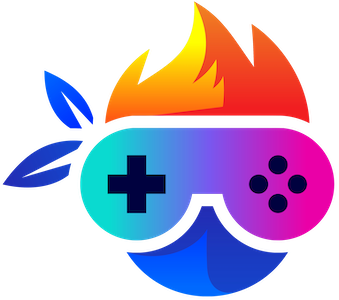
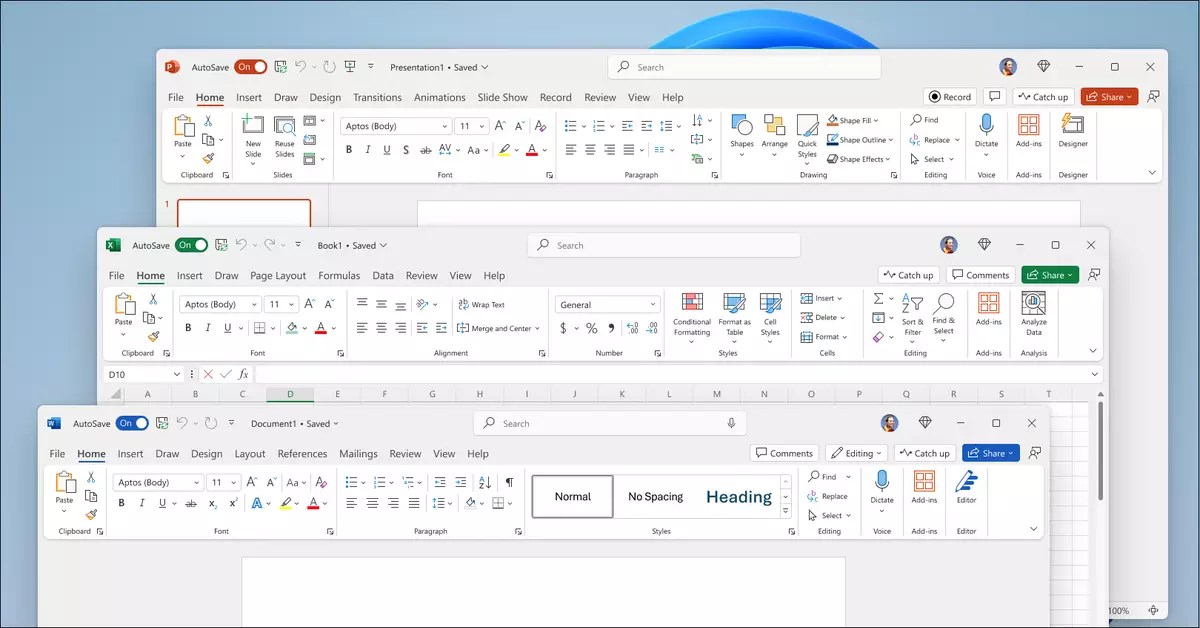
Leave a Reply