Microsoft’s recent rollout of innovative AI features for Windows 11 marks a significant shift in how we interact with personal computers. At the forefront is Copilot Vision, an advanced tool that brings a new level of intelligence and convenience to everyday tasks. Unlike traditional software updates aimed solely at enhancing performance or security, these features represent a fundamental reimagining of user engagement through artificial intelligence. Instead of static, manual operations, users are now empowered with AI-driven assistance that understands context, anticipates needs, and executes complex commands with minimal effort.
This evolution is more than a technological upgrade; it signifies a paradigm shift where Windows 11 transforms from a passive operating system into a perceptive, interactive assistant. The ability to analyze screen content collectively across multiple applications not only increases efficiency but also reduces cognitive overload. Asking a voice-activated AI to describe what’s happening on your screen or to refine a photo seamlessly blends human intent with machine intelligence, fostering a more intuitive user experience.
Accessibility and Personalization Take Center Stage
One of the most compelling aspects of Microsoft’s AI integration is its focus on accessibility and personalized productivity. With features exclusive to Copilot Plus PCs, users can leverage AI-powered agents within system settings that understand natural language commands. For instance, asking to enable quiet hours or connect a Bluetooth device becomes as simple as having a conversation. This approach democratizes technology by lowering the barriers for less tech-savvy users, making Windows 11 more inclusive.
Furthermore, the “Click to Do” feature exemplifies how AI is embedded into core workflows. Whether it’s summarizing text, practicing language pronunciation, or drafting documents within Word, this tool minimizes the friction typically associated with multi-step procedures. The integration of AI-powered functionalities such as a sticker generator in Paint or an object selection tool transforms creative and editing tasks into streamlined experiences. Instead of tedious manual adjustments, users can now rely on intelligent algorithms to enhance their productivity and creativity effortlessly.
Redefining Creative and Technical Possibilities
The creative space within Windows 11 benefits substantially from these AI advancements. The new AI-driven features in Paint and Photos—such as lighting adjustments or content-aware editing—are not mere gimmicks but powerful accelerators for both casual users and professionals. These tools foster a sense of experimentation and innovation, encouraging users to push the boundaries of what they can achieve within their digital environment.
Meanwhile, AI’s role in troubleshooting—like the automatic fixing of system issues leading to unexpected restarts—underscores Microsoft’s commitment to reliability. It is no longer solely about adding new functions but also about making systems smarter, self-sufficient, and resilient. The “perfect screenshot” tool raises the bar for precision, providing users with guaranteed clarity and accuracy in capturing crucial moments or information.
The Future of Windows 11: A Balancing Act of Power and Responsibility
While these developments are exciting, they also raise questions about privacy, security, and the ethical deployment of AI. Microsoft’s strategy appears to aim for a fine balance: enhancing usability while maintaining control over data and user autonomy. Rolling out features incrementally ensures that users and developers can adapt, test, and refine these tools while safeguarding their experiences.
However, it’s essential to remain critical of such rapid innovation. AI’s integration risks creating a dependency where users might struggle without it, or where unintended bias could influence results. As these features become more ingrained, Microsoft’s responsibility is to ensure they serve all users equitably, with transparent mechanisms for data use and bias mitigation.
As Windows 11 evolves into a more intelligent platform, users should approach these enhancements with both enthusiasm and caution. The path forward promises remarkable convenience and creative potential, but it demands a vigilant eye on the broader implications—both positive and negative—of embedding AI into the fabric of our computing lives.
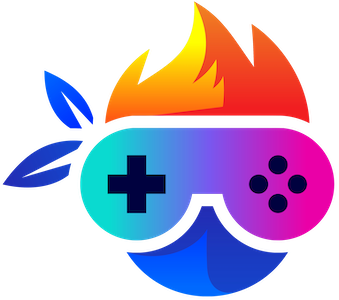
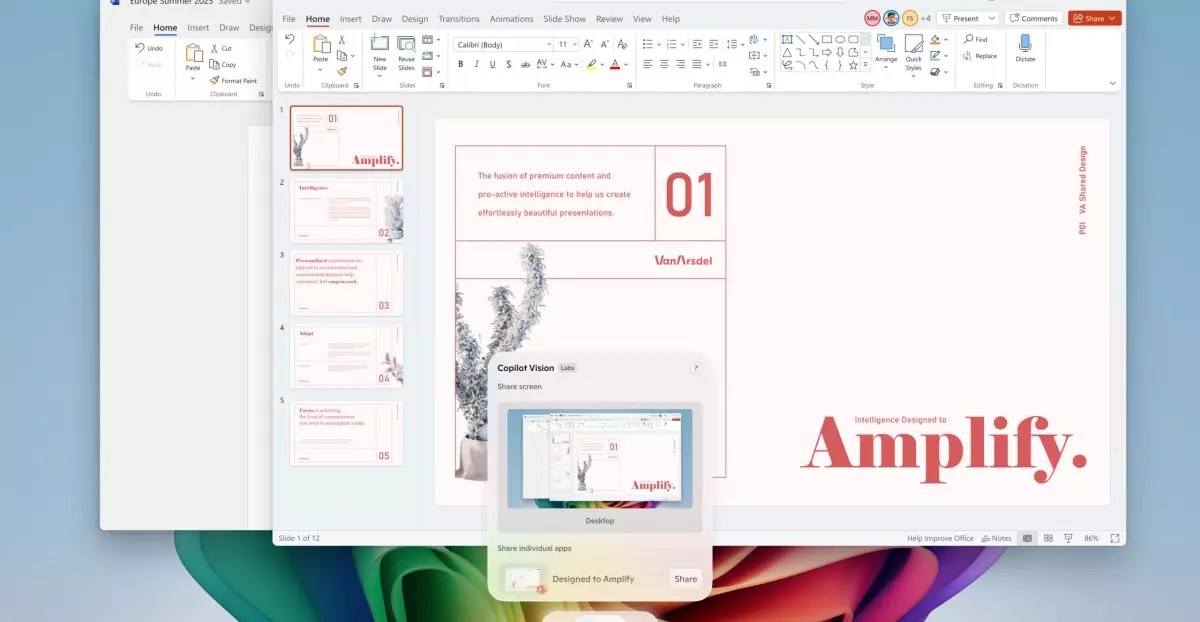
Leave a Reply