Attempting to get the new RPG game Wuthering Waves to run smoothly on the Steam Deck has proven to be a difficult and frustrating task. Despite efforts to work around its Epic Games Store release and utilizing Proton GE to run the game’s launcher, the game simply refuses to boot up properly. This issue has led to a sense of defeat and frustration, with various software combinations and compatibility tools failing to solve the problem.
While it is possible to install the Epic app directly or through Lutris, and even reach the game launcher stage by downloading the standalone Windows installer from Wuthering Waves’ website, the game still fails to launch. Even after adding the launcher as a non-Steam game and forcing it to run with the latest version of Proton GE, the game remains unplayable. The “Start” button on the launcher continuously loops back to itself, despite attempts to reinstall the game, switch Proton versions, and keep the Epic launcher running in Desktop Mode on the Steam Deck.
The inability to get Wuthering Waves to run on the Steam Deck highlights the ongoing challenges of compatibility faced by SteamOS users. Despite the efforts of Valve and other developers to improve compatibility, there are still cases where games simply do not work as intended on the platform. This can be a source of frustration for players who are excited to try out new games on their Steam Deck, only to encounter compatibility roadblocks.
One possible alternative for players who are eager to experience Wuthering Waves on the Steam Deck is to run the Android version of the game using Waydroid. This tool allows for the emulation of a full Android system within the Linux-based SteamOS, opening up the possibility of playing the game through a different avenue. While this process may be complex and involve a fair amount of command line input, the potential payoff of finally being able to play the game on the Steam Deck could make it worth the effort.
By publicly acknowledging the challenges faced in getting Wuthering Waves to run on the Steam Deck, there is a possibility that other players may find solutions to the problem. With a community of dedicated gamers and tech-savvy individuals, the chances of someone else figuring out a workaround or fix for the game’s compatibility issues may increase exponentially. This sense of solidarity and shared frustration can sometimes lead to innovative solutions that benefit all players in the long run.
The struggle to make Wuthering Waves RPG play nice with the Steam Deck serves as a reminder of the complexities of software compatibility and the ongoing efforts needed to ensure a smooth gaming experience on different platforms. While the road may be challenging, the potential rewards of finding a solution to these issues can make the journey worthwhile.
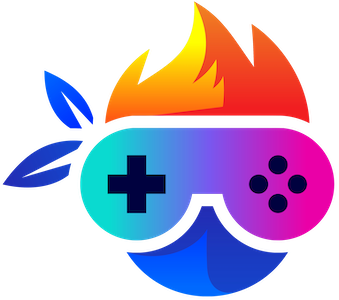

Leave a Reply