The implementation of High Dynamic Range (HDR) in PC gaming has been a source of frustration for many users. While the visual effect can be stunning when done correctly, the process of enabling HDR on PC has been a manual and inconsistent experience. Users have had to navigate through a maze of settings, often encountering issues with games recognizing HDR or the feature causing washed-out colors on the desktop.
Recently, a GitHub app called GameHDR has entered the scene, promising to simplify the process of enabling HDR in games. Developed by user Xtremilicious, GameHDR allows users to create custom shortcuts for their games with HDR enabled. The app aims to automatically enable HDR when a game launches and disable it when the game is closed.
Despite the promising premise of GameHDR, users have encountered technical limitations and challenges when using the application. Some users reported that the app did not function as intended, with the create shortcut button failing to generate the desired shortcut. In addition, the complex nature of modern games, which often involve multiple launchers, anti-cheat software, and update checkers, posed a challenge for GameHDR.
One of the critical issues identified by users was that once GameHDR enabled HDR and launched the game executable, it did not maintain the HDR setting throughout the entire gaming session. As a result, HDR would turn off when the game transitioned to the next phase, leading to an inconsistent experience for users.
The quest for seamless HDR integration in PC gaming continues to be a challenge. While other platforms, such as consoles and the Nvidia Shield, have managed to deliver reliable HDR experiences, PC gaming lags behind in this aspect. The fragmented nature of PC hardware and software configurations contributes to the difficulty of achieving universal, simple-to-use HDR on Windows desktops.
Despite the efforts of developers and enthusiasts to improve HDR implementation in PC gaming, the road to a seamless experience remains fraught with obstacles. The need to fiddle with settings, remember keyboard shortcuts, and navigate through endless hoops detracts from the immersion and enjoyment of HDR-enhanced games.
As the PC gaming community continues to push for better HDR implementation, it remains to be seen whether a solution will emerge that addresses the challenges faced by users. The complexity of modern games, coupled with the intricacies of PC hardware and software, presents a formidable barrier to achieving a streamlined HDR experience.
In the meantime, users are left to grapple with the quirks and limitations of HDR implementation in PC gaming. While the future may hold promise for improved technologies and standards, the current landscape serves as a reminder of the ongoing struggle to bring the full potential of HDR to PC gamers.
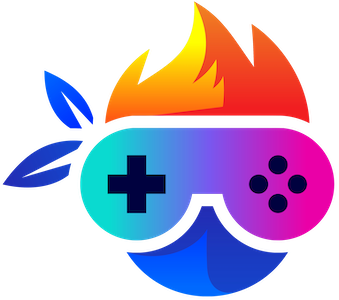

Leave a Reply