Apple recently approved a new emulator app called UTM SE that allows iPhones and iPads to mimic PC hardware and run computer desktop operating systems. As a tech journalist who covers the latest in technology, I was eager to test out this new app and see how well it performed.
After testing out UTM SE on my M1 iPad Pro, I found that while it exceeded my expectations in terms of functionality, there were still some limitations to consider. One of the main drawbacks of this emulator is that it does not use a just-in-time (JIT) compiler, which translates software into code that your device can understand before execution. This means that UTM SE may run slower on iPads, especially when trying to run newer operating systems on more recent hardware.
Despite its limitations, UTM SE offers plenty of documentation for users to get started with the app. Setting up a virtual machine to run Windows was relatively easy, especially when using one of UTM’s pre-built machines that can be downloaded and customized. However, during my testing, I found that the installation process for Windows XP was quite slow, taking about two and a half hours to complete.
Using Windows XP on an iPad through UTM SE highlighted the limitations of iPadOS when it comes to multitasking. While iPadOS has made some improvements to homescreen customization in recent updates, it still lags behind Windows XP in terms of personalization options. Windows XP allows users to customize their desktop with different colors, fonts, and styles, something that is lacking in iPadOS.
UTM SE is a promising app for those looking to run computer desktop operating systems on their Apple devices. While there are some performance limitations to consider, especially on newer hardware, the app provides a unique opportunity to explore the world of emulation on iOS devices. As Apple continues to allow emulators on iPhones and iPads, it will be interesting to see how this technology evolves and what new possibilities it brings for users.
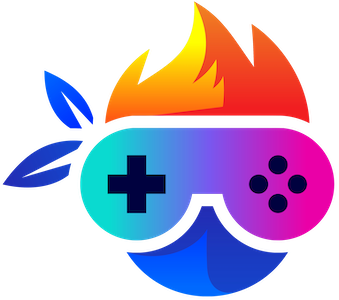
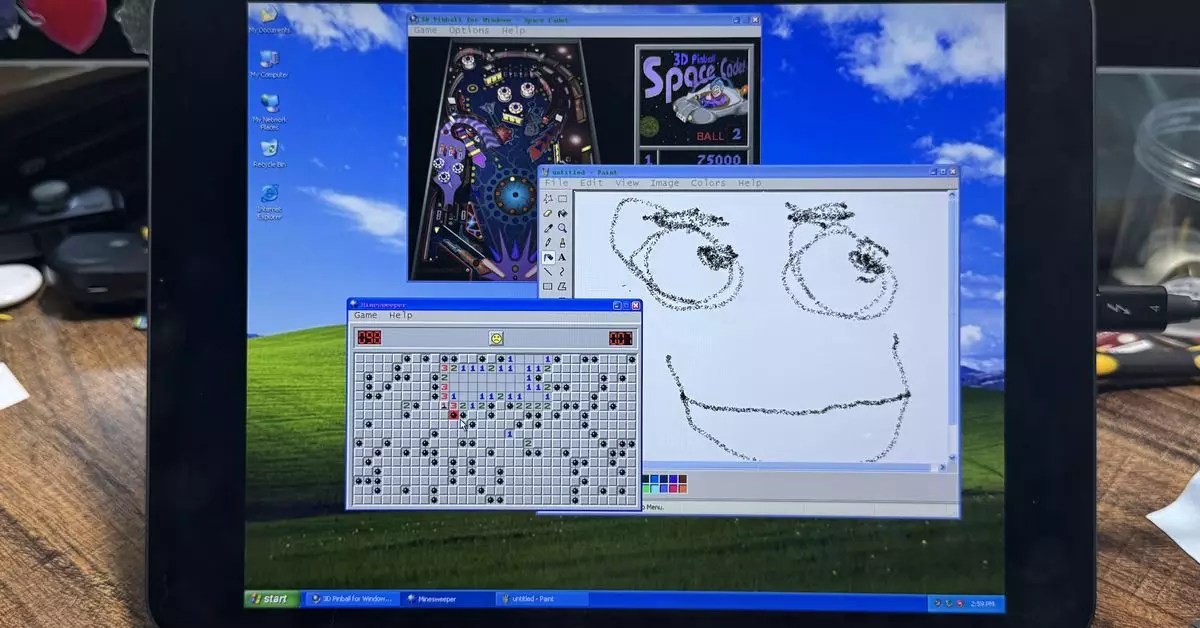
Leave a Reply