When it comes to keeping your desktop PC cool, the standard method involves using fans to move air through the system. However, some individuals have taken a more unconventional approach to cooling their PCs. One such example is Sodabaka, who decided to spin the entire PC itself using a centrifuge. This unique method may seem amusing at first, but it ultimately proved to be ineffective as the PC reached temperatures of up to 100 degrees Celsius, resulting in throttling. While the idea of using centrifugal force to cool a PC is entertaining, it’s clear that more traditional cooling solutions are necessary for optimal performance.
In another experiment, Sodabaka tested a Noctua NH-P1 passive cooler with and without a small fan attached. Despite the addition of the fan, the PC still reached high temperatures, demonstrating that passive cooling alone may not be sufficient for certain systems. Additionally, Sodabaka attempted to enhance the cooling performance by 3D-printing large fan blades that were attached to the motherboard tray. While this creative solution seemed promising, it ultimately proved to be impractical and even dangerous, as evidenced by the use of a face mask and riot shield during testing.
Ultimately, Sodabaka’s experiments serve as a reminder of the importance of traditional cooling methods, particularly the use of fans. While the idea of innovative cooling solutions may be intriguing, it’s clear that fans remain the most effective and practical option for keeping a PC cool. The limitations and risks associated with alternative cooling methods highlight the need for reliable and proven solutions to prevent overheating and maintain optimal performance.
Proper PC cooling is essential for ensuring the longevity and efficiency of your desktop system. While unconventional methods may offer entertainment value, they often fall short in terms of practicality and effectiveness. By utilizing reliable cooling solutions such as fans and heatsinks, you can maintain a stable temperature and prevent damage to your PC components. Remember, when it comes to cooling your PC, simplicity and effectiveness are key.
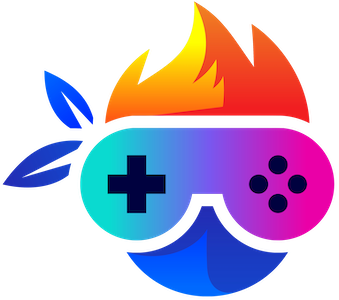
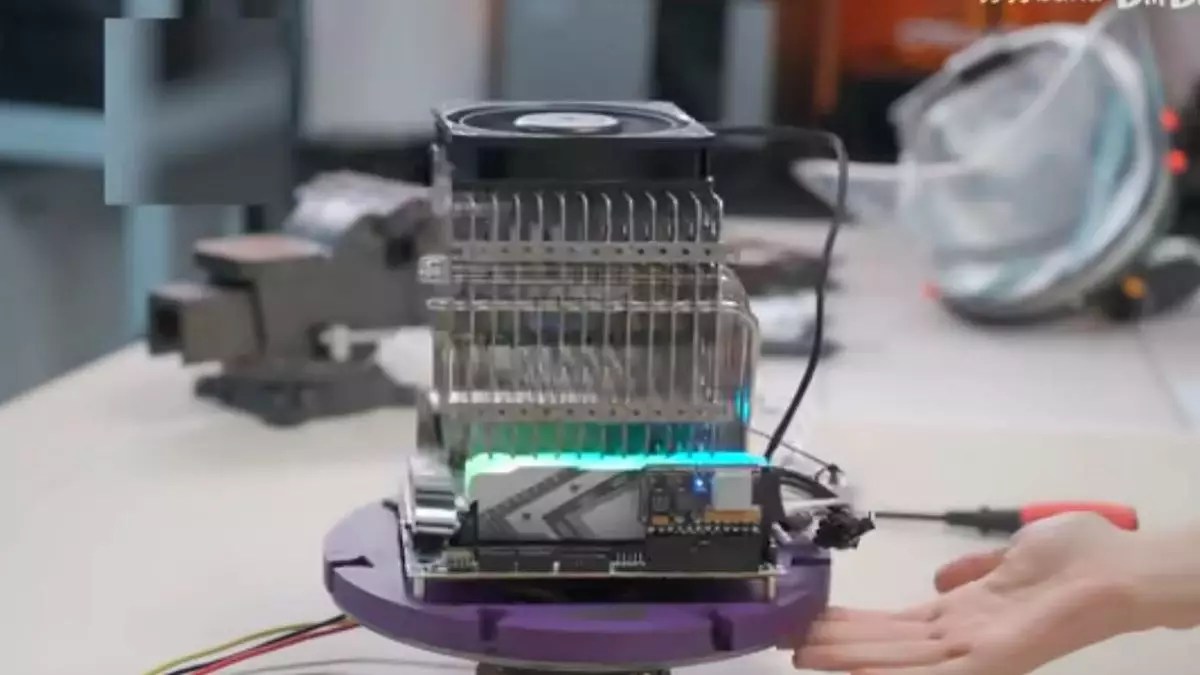
Leave a Reply