Meta Quest 3 has been receiving updates that aim to enhance the user experience. One of the most significant changes is the introduction of a new wrist button that allows users to easily summon the menu. This eliminates the need for the somewhat tricky gesture of looking at your palm and pinching your fingers. Additionally, the distortion that was previously an issue when using the VR headset has been vastly reduced, providing a clearer and more immersive experience for users.
In addition to the improvements in gesture controls and distortion reduction, Meta has also implemented background audio capabilities for multitasking. Users can now launch 2D apps such as the Browser, play music or videos, and minimize the app without pausing playback. This feature enhances the overall usability of the Meta Quest 3 by allowing users to engage in multiple activities simultaneously.
Additional Updates and Enhancements
Meta has not stopped at the aforementioned updates but has also included various other improvements in the v66 update. These include support for high-resolution Netflix in the web browser, the ability to hide apps in the library for a cleaner view, and the auto-identification of objects in the real-life room to enhance realism in MR games and apps. Furthermore, users can now sync photos and videos from their headset to a web gallery, providing convenience in managing media content.
One of the common complaints about the Meta Quest series is its battery life and frequent need for updates. However, there seems to be progress in addressing these issues. Former Oculus CTO John Carmack has noted improvements in idle power drain, and a new sleep mode option allows the Quest to update in the background as long as it is plugged into power. These developments indicate that Meta is actively working to enhance the device’s performance and user satisfaction.
Earlier this year, Meta introduced a feature that allows users to use apps while lying down, a functionality that has been requested since the original Rift in 2016. This innovation demonstrates Meta’s commitment to continually improving and evolving its products to meet the evolving needs and preferences of its users.
The latest updates and enhancements on the Meta Quest 3 demonstrate Meta’s dedication to improving the user experience and addressing common pain points. With features like simplified gesture controls, reduced distortion, background audio capabilities, and improved battery life, the Meta Quest 3 offers a more seamless and immersive VR experience for users. As Meta continues to roll out updates and introduce new features, the future looks promising for the Meta Quest series.
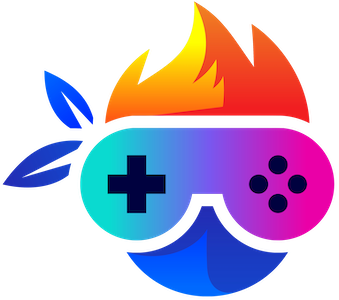

Leave a Reply