Recently, Microsoft has unveiled a new recovery tool aimed at helping IT admins repair Windows machines that were affected by a faulty update from CrowdStrike. This update caused millions of Windows devices to crash, resulting in Blue Screen of Death errors for numerous users. The tool is designed to create a bootable USB drive that IT admins can utilize to quickly recover impacted machines.
The new Microsoft recovery tool simplifies the process of fixing Windows machines that were impacted by CrowdStrike’s faulty update. By booting into the Windows PE environment via USB, the tool is able to access the disk of the affected machine and automatically delete the problematic CrowdStrike file. This eliminates the need for manual intervention, such as booting into Safe Mode or requiring admin rights on the machine. This automated approach streamlines the recovery process for IT admins, making it more efficient and less time-consuming.
One of the key advantages of Microsoft’s recovery tool is its accessibility for IT admins. Instead of having to rely on manual methods to recover impacted machines, the tool provides a user-friendly interface that simplifies the entire process. This enables IT admins to quickly and effectively address the issues caused by CrowdStrike’s faulty update, without the need for extensive technical knowledge or expertise. By leveraging the bootable USB drive created by the tool, IT admins can easily navigate the recovery process and restore affected machines to normal functioning.
In addition to simplifying the recovery process, Microsoft’s tool also offers support for machines that are protected by BitLocker encryption. In such cases, the tool will prompt for the BitLocker recovery key before proceeding with the fix for the CrowdStrike update. This ensures that even devices with advanced security measures in place can benefit from the recovery tool, making it a versatile solution for a wide range of Windows machines.
Overall, Microsoft’s new recovery tool represents a significant advancement in addressing the aftermath of CrowdStrike’s faulty update. By providing IT admins with a streamlined and automated solution for repairing impacted machines, the tool offers a more efficient and effective approach to recovery. With its support for BitLocker encryption and user-friendly interface, the tool is well-equipped to handle a variety of scenarios and deliver successful outcomes for IT admins tasked with resolving the consequences of the faulty update.
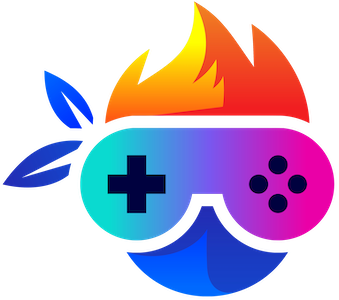

Leave a Reply