The latest update to the iOS Gmail app is not just a minor enhancement; it’s a significant leap towards creating a more unified user experience across mobile platforms. As Google aims to break down barriers between Android and iOS interfaces, iPhone users are greeted with an application that closely mirrors its Android counterpart. This move is emblematic of a broader trend in tech where seamless functionality is prioritized, catering to users who frequently switch between device ecosystems.
Dynamic Interface Customization
One of the standout features of this update, particularly for tablet and foldable device owners, is the newfound ability to customize the app’s interface dynamically. The drag-and-drop functionality allows users to manipulate the layout, adjusting the list and conversation panes to suit their preferences. This innovative change is set to enhance productivity significantly, as it lets individuals organize their workspace visually and functionally as they see fit. The option to toggle between a comprehensive dual-pane view and a single-pane layout reflects an intuitive design that prioritizes practicality, making it easier to focus on what truly matters: effective communication.
Material Design 3: Aesthetic and Functional Advances
The integration of Material Design 3 into the iOS version of Gmail brings an aesthetic refresh that aligns with contemporary design standards across the Google suite. The addition of pill-shaped buttons and a rounded search bar not only beautifies the interface but also enhances usability. Users will now find navigation smoother and more intuitive. Such design updates are not mere cosmetic changes; they significantly influence the user experience by making interactions more fluid, thereby reducing friction in daily tasks.
AI-Enhanced Features at Your Fingertips
Moreover, Google’s push towards AI integration marks an exciting chapter for Gmail’s functionality. The introduction of Gemini’s image generator directly within the app illustrates Google’s commitment to enhancing user capabilities through artificial intelligence. The ability to create, save, and paste images directly into an email draft provides a plethora of creative possibilities for professionals and casual users alike. This feature is bound to be a significant asset, catering to content creators and marketers who thrive on visually engaging correspondence.
Calendar Connectivity Fostering User Engagement
Alongside these updates, enhancements to Google Calendar on iOS, such as the ability to create and adjust birthday events, streamline the interconnectedness of Google’s ecosystem. By synchronizing these updates across devices, Google is fostering user engagement while making it easier for users to manage their personal and professional lives in tandem. This holistic approach to productivity tools allows users to have everything they need at their fingertips, which is an essential aspect of modern mobile applications.
With these transformative updates, Google’s Gmail app positions itself as a pivotal tool for anyone looking to enhance their mobile productivity. By embracing a widely accepted design language and incorporating cutting-edge functionalities, the Gmail app is not simply keeping pace with the competition but is, in fact, setting the standard for mobile communications.
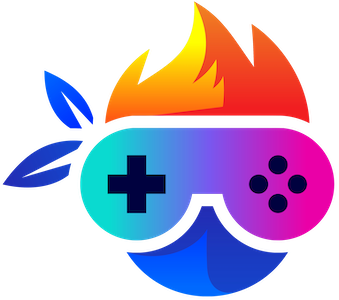

Leave a Reply