Disney Dreamlight Valley offers players a variety of ways to interact with its vibrant world. However, in the past, riding the rides you decorated your valley with was not always possible. With the introduction of the Thrills & Frills update, players can now hop on any of the interactive rides they have acquired through Star Paths or the Premium Shop. Not only can you ride these attractions, but you can also capture memorable moments by taking photos while on the rides.
How to Ride the Rides
Riding the rides in Disney Dreamlight Valley may not be as straightforward as one might think. Simply walking up to the rides and trying to interact with them will only start or stop the ride, leaving you standing there feeling a bit foolish. To actually get on the rides, you need to take a rather unconventional approach – equip your camera. Once your camera is equipped, stand near the ride until it appears to be “selected”, and then press the action button to bring out the camera. This will place you inside the ride in camera mode, allowing you to choose from a variety of options for capturing photos. You can even use this feature to ride with friends who are visiting your valley and take selfies together!
Exiting the Rides
When you are ready to disembark from the ride, simply press the cancel button to exit camera mode and return to the normal gameplay. Just remember that you will need to equip your camera again if you wish to ride the same attraction later on. This innovative feature adds a new level of immersion and fun to the Disney Dreamlight Valley experience, allowing players to enjoy the rides in a whole new way.
The Thrills & Frills update in Disney Dreamlight Valley has brought an exciting new dimension to the gameplay, allowing players to fully immerse themselves in the world of the theme park. By following these simple steps, you can enjoy riding the interactive attractions and capturing special moments with your friends. Remember to always have your camera ready for your next adventure in Disney Dreamlight Valley! For more tips and guides on making the most of your time in the park, be sure to check out our comprehensive guides hub.
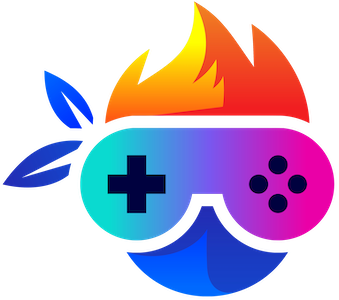

Leave a Reply