Nvidia is set to roll out multi-monitor support for RTX HDR, a new image enhancement filter that transforms SDR games into HDR games in real-time. This feature, part of the Nvidia App, harnesses AI to generate HDR data from SDR image data. Jacob Freeman, known as the “GeForce Evangelist” at NVIDIA, has confirmed that the functionality for multi-monitor setups will be introduced in an upcoming driver update.
Jacob Freeman emphasized the benefits of RTX HDR by stating that games appear more visually appealing when High Dynamic Range (HDR) is enabled. HDR technology expands the color palette and enhances contrast, resulting in stunning on-screen visuals. To make the most of RTX HDR, users will need an HDR monitor, the Nvidia App, the latest GeForce drivers (version 551.52), Windows 11, an RTX 20-series or newer GeForce GPU, and the manual adjustment of HDR settings in Windows.
Once you have the necessary hardware and software requirements, enabling RTX HDR is a straightforward process. Within the Nvidia App, navigate to the “Graphics” tab to activate RTX HDR for all games or specific titles. If you do not have an HDR-compatible monitor, you can still enhance your visual experience by enabling the AI-driven “Dynamic Vibrance” filter, albeit with simulated HDR effects.
Apart from RTX HDR support, the Nvidia App offers a host of other features for Nvidia GPU owners. The application, released in beta form, boasts an updated user interface, eliminates the need for a login, introduces a new in-game overlay, supports Shadowplay recording at 120fps, allows per-game profile settings through the Nvidia Control Panel, and includes the RTX Dynamic Vibrance filter.
As Nvidia continues to innovate with features like RTX HDR and multi-monitor support, users are presented with compelling reasons to stick with Nvidia GPUs. The Nvidia App, although in beta, showcases the company’s commitment to enhancing the gaming experience for its customers. Keep an eye out for the upcoming driver update that will bring multi-monitor support for RTX HDR, further elevating the visual quality of gaming environments for Nvidia GPU users.
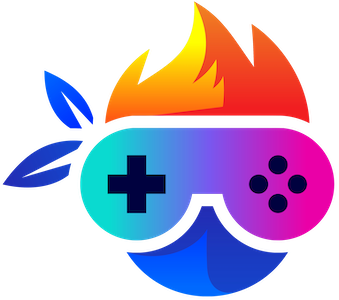

Leave a Reply